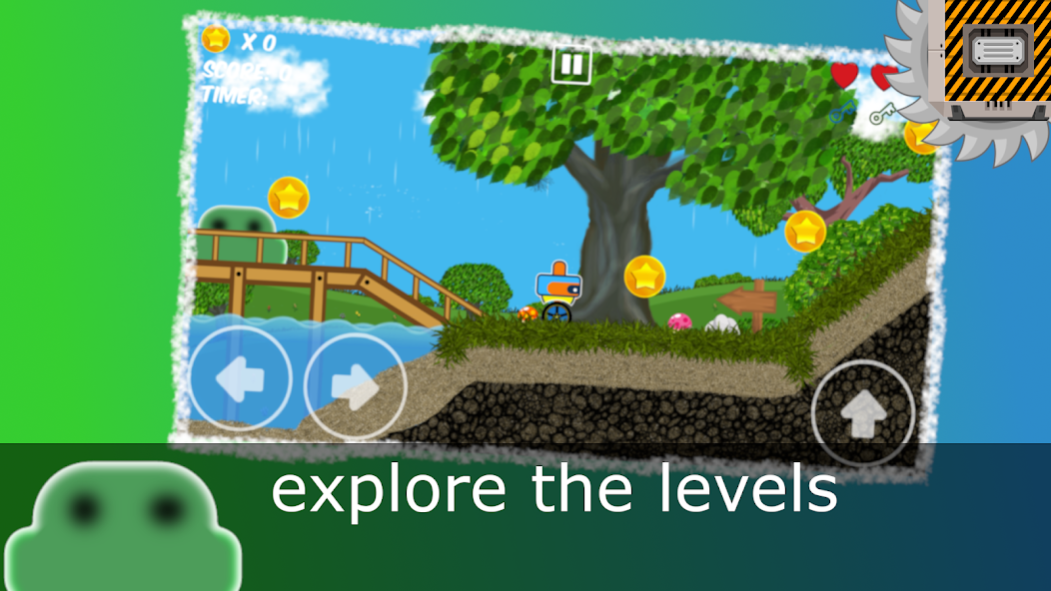Adventures Story Robot 1.9
Free Version
Publisher Description
"Robot - an interesting and dynamic adventure" gives you the opportunity to return to childhood and go to search for lost memories. The world of this game is carefully thought-out levels, diverse enemies, intricate traps, gameplay that complicates each level, good graphics and nice musical sound support.
The Old Robot world was different before, you need to help the job recall what happened. Adventures begin!
[Game rules]:
• Use the buttons to jump, move and control the fire
• Find secrets in each level
• Collect all coins and bonuses to get more stars for the level
[Specifics]:
• Beautiful graphics
• User friendly interface
• More than 30 levels of varying complexity
• Musical and sound effects
• Suitable for children and adults of all ages
• The game is free, no purchases.
• Compatible with phones and tablets
• A stunning gameplay that looks like a classic retro game
• Destroyed bricks, blocks and moving platforms and traps
• We read every review, and maybe THERE'S YOUR IDEA once realized and will appear in the game!
About Adventures Story Robot
Adventures Story Robot is a free app for Android published in the Adventure & Roleplay list of apps, part of Games & Entertainment.
The company that develops Adventures Story Robot is Heart in Games. The latest version released by its developer is 1.9.
To install Adventures Story Robot on your Android device, just click the green Continue To App button above to start the installation process. The app is listed on our website since 2022-09-22 and was downloaded 1 times. We have already checked if the download link is safe, however for your own protection we recommend that you scan the downloaded app with your antivirus. Your antivirus may detect the Adventures Story Robot as malware as malware if the download link to com.Heart_in_Games.Old_Robot is broken.
How to install Adventures Story Robot on your Android device:
- Click on the Continue To App button on our website. This will redirect you to Google Play.
- Once the Adventures Story Robot is shown in the Google Play listing of your Android device, you can start its download and installation. Tap on the Install button located below the search bar and to the right of the app icon.
- A pop-up window with the permissions required by Adventures Story Robot will be shown. Click on Accept to continue the process.
- Adventures Story Robot will be downloaded onto your device, displaying a progress. Once the download completes, the installation will start and you'll get a notification after the installation is finished.